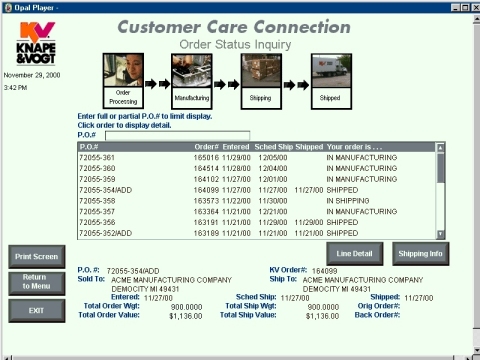
Order Status Application
When you sign on, a list of your open and recently shipped orders is displayed. The most recent order received is at the top of the list. You can search for an order by Purchase Order Number (PO#), or simply scroll through all of your orders. Click on any order to display more detail.
Click on Line Detail button to review items ordered (and the quantity shipped for shipped orders).
Click on Shipping Info button for Bill of Lading, Pro Number and other information.
If the carrier has an online tracking site, you can click the Track button and link to that site.